GNOME is (almost) beautiful
Currently I have a lot of love for GNOME (with some extensions). Coming from a tiling manager, I now appreciate the floating system.
As a long-time macOS user, I can see what is unfortunately happening to the great mac right now. In my very personal opinion, Liquid Glass is a catastrophe.
The Mac is forgetting its roots, and those were definitely a good UI. Liquid Glass may work on the iPhone, but a desktop is something else entirely.
When I started using Linux, I spent a lot of time customising and “styling” apps: Themes, fonts, and icons. But I always ended up coming back to Adwaita as my default.
Beautiful Adwaita
Just a few example of the beautiful and simple look of Adwaita.
I cannot remember, when the Finder looked that good (must be in Leopard). I really like Nautilus.
Fun-Fact: The first version was designed by Andy Hertzfeld … so there is that old Mac spirit :)
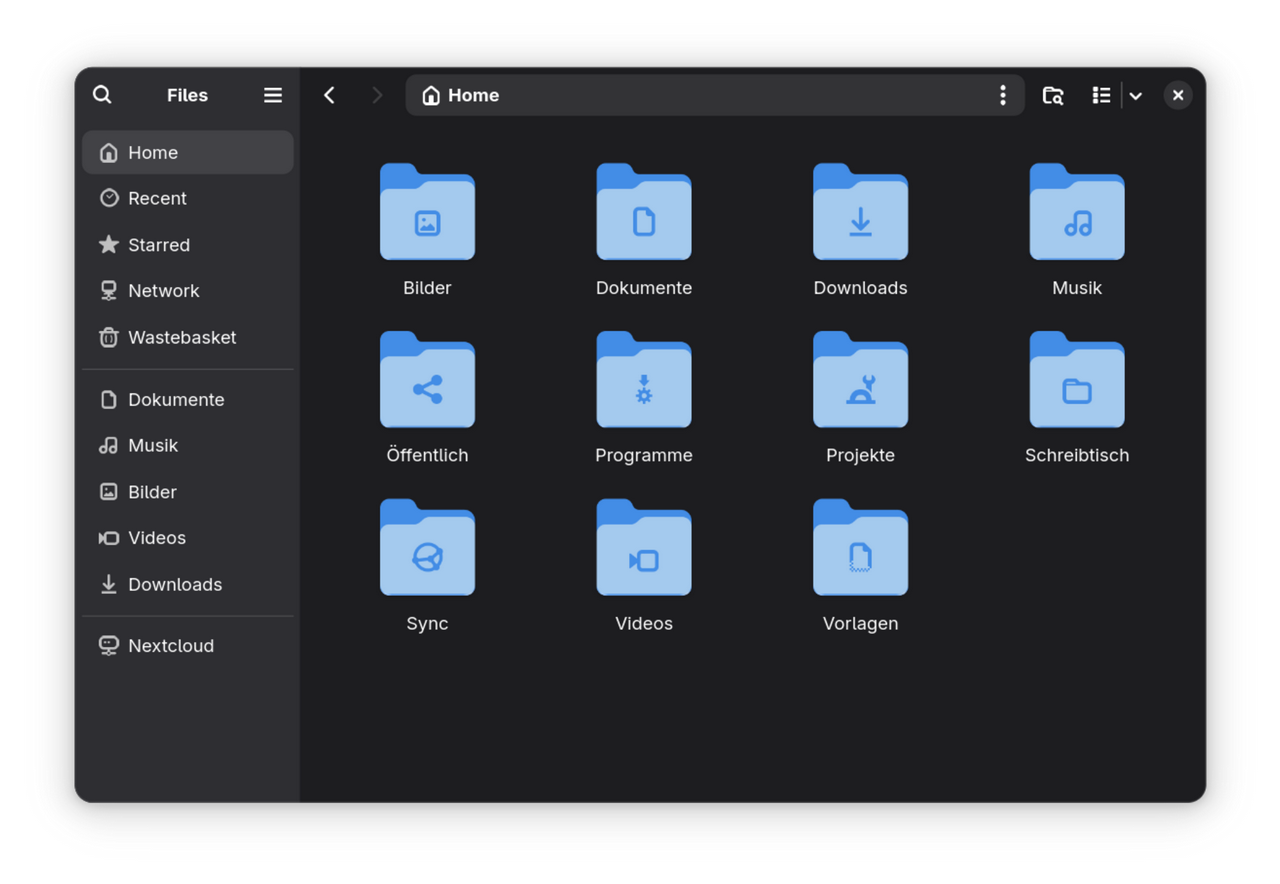 Iotas is a simple note taking app with markdown.
Iotas is a simple note taking app with markdown.
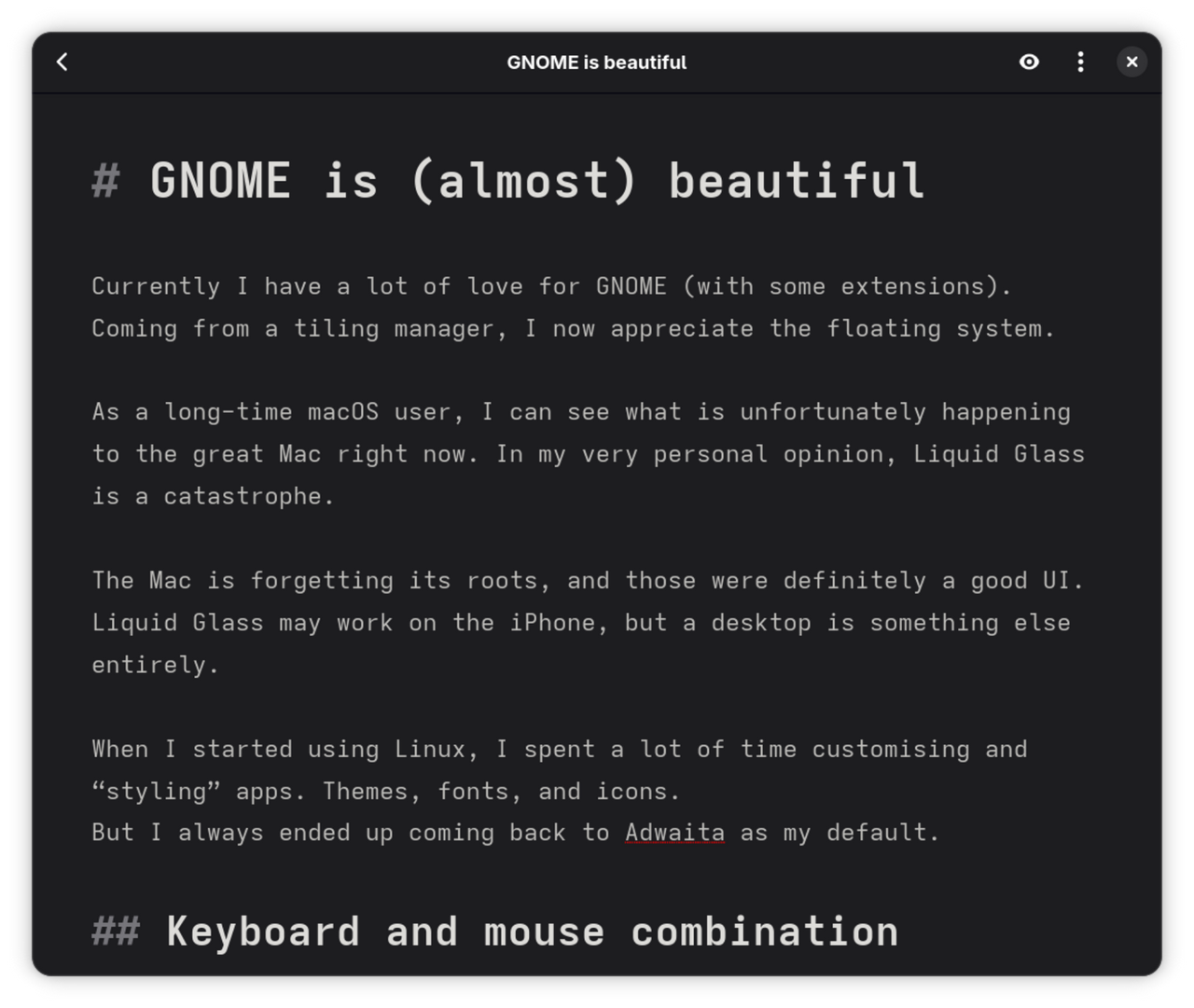
That’s what a Settings-App should like:
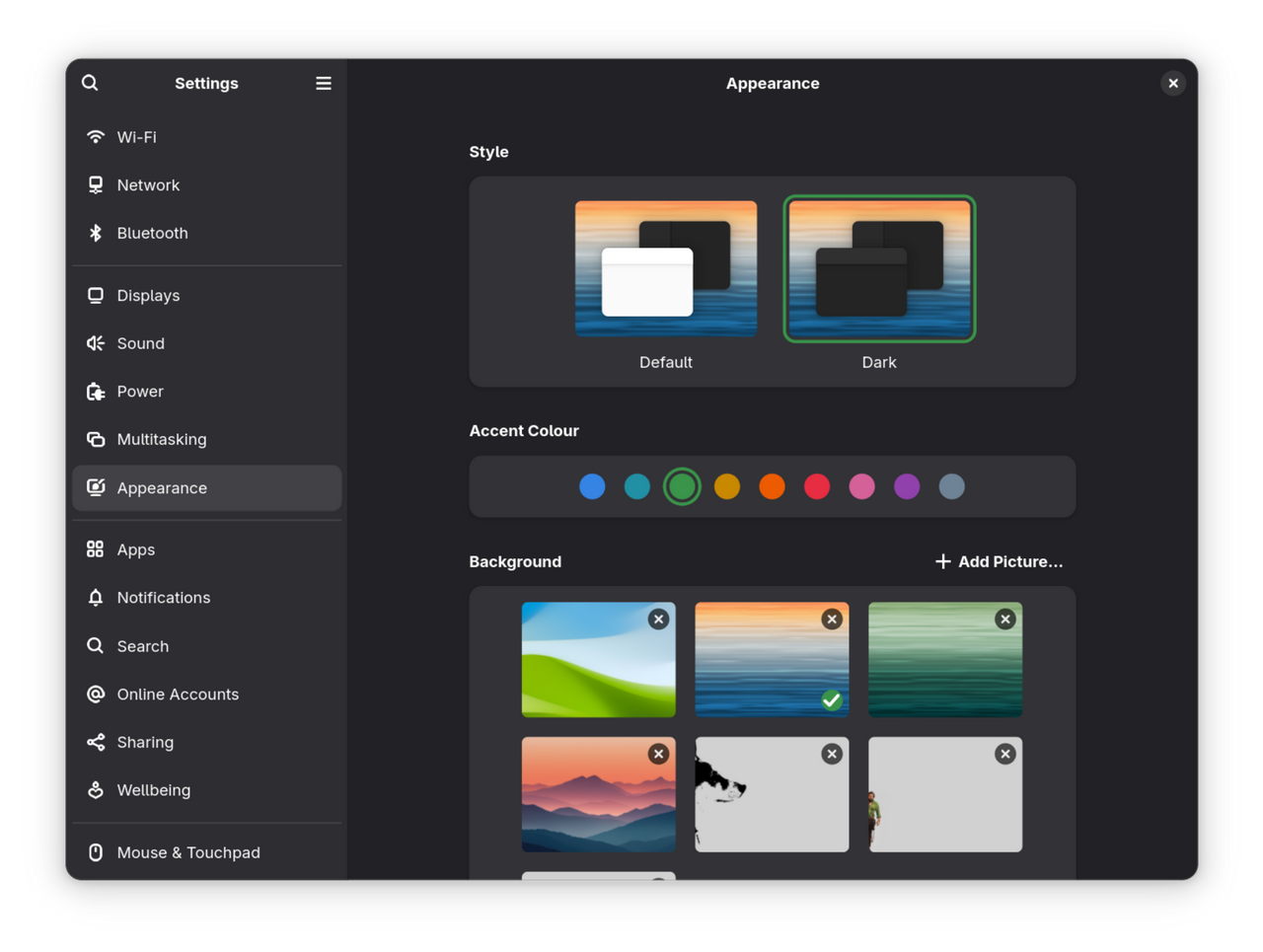
Keyboard and mouse combination
Coming from Tiling Manager, I'm used to doing a lot with the keyboard. GNOME didn't give me (as a complete beginner) the impression that keyboard operation was a major feature. But on the contrary: it's really well integrated and really well thought out. Resizing windows with the arrow keys is more than brilliant. The same applies to moving windows.
However, I have changed all the keyboard shortcuts for myself:
SUPER + Q: Quits Application
SUPER + W: Hides Window
SUPER + E: Moves Window
SUPER + R: Resizes Window
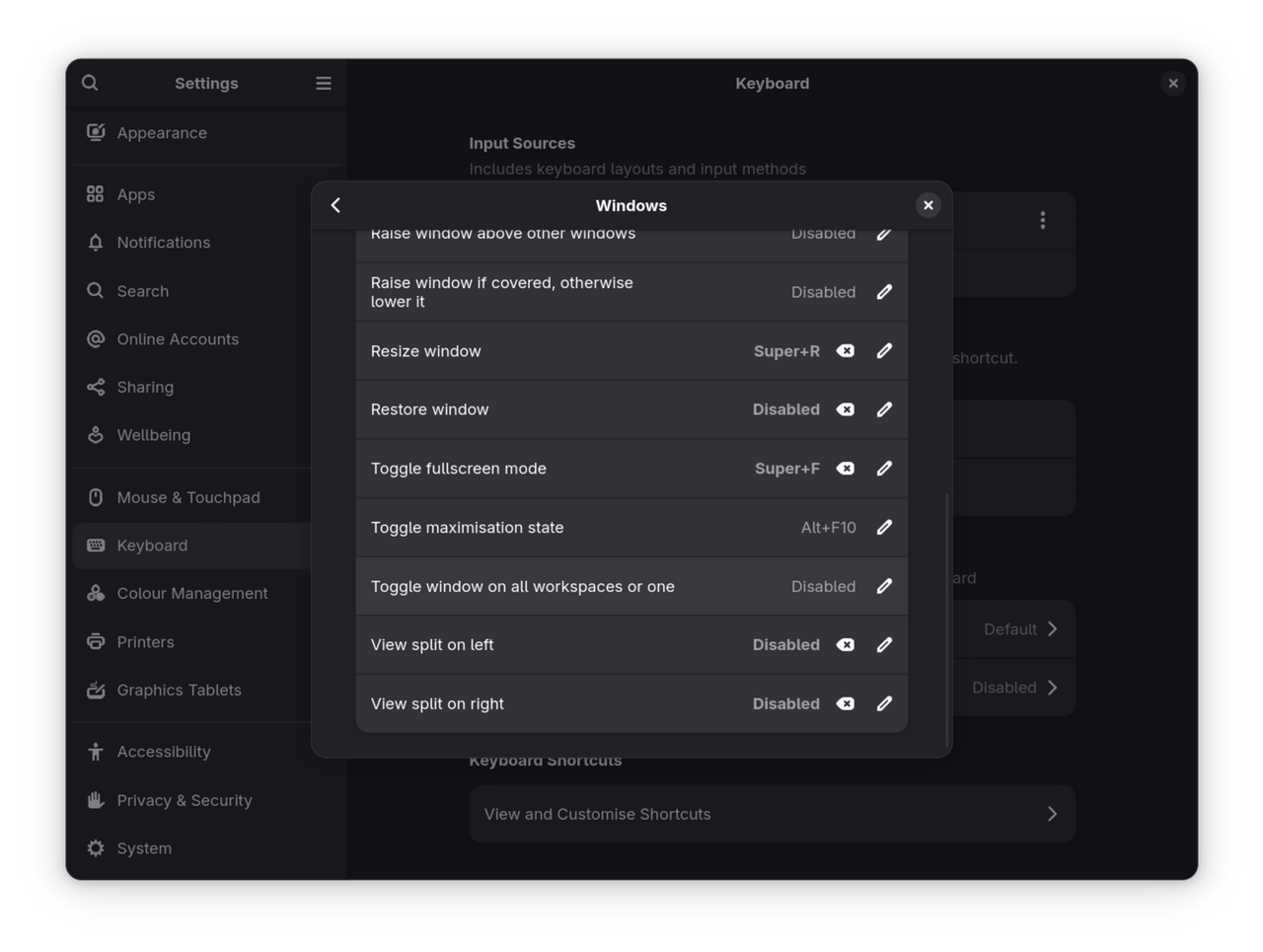
Extensions needed
But why is GNOME only almost perfect? Well, I need to make a few adjustments for my workflow. But that's where the beauty of it comes in: GNOME has extensions. Lots of them. That's good, but it has the disadvantage that it's easy to lose track of what's good and what's bad for the system. I relied on the selection that Debian made for me. In other words, I only use extensions that are included with the distro.
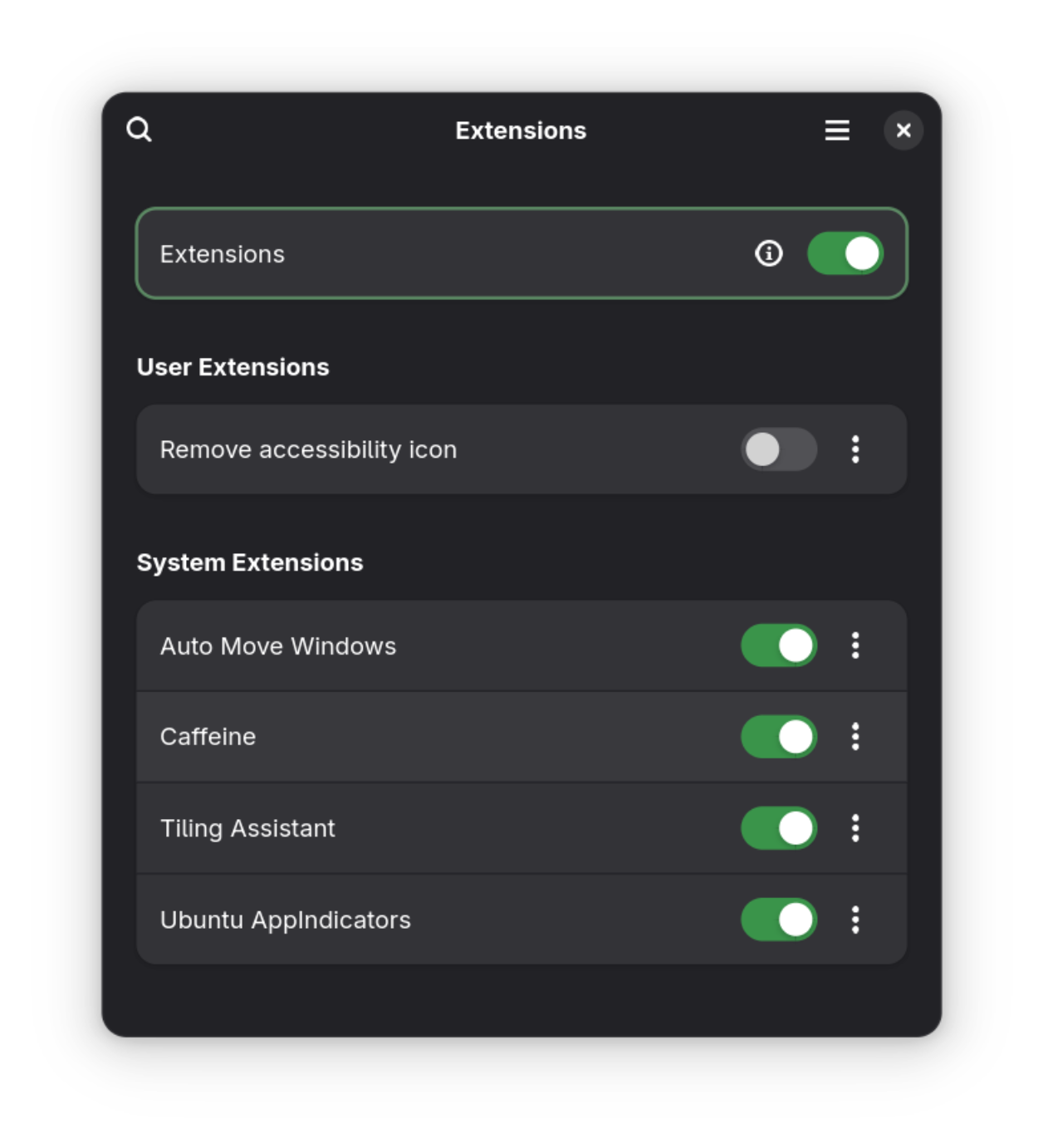
Caffeine
Caffeine prevents the system from going into sleep mode.
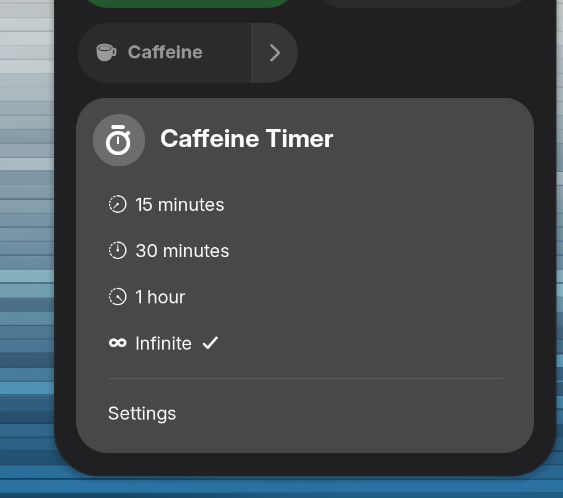
Auto Move Window
This extension also launches programs in a specific workspace. For example, I always have all messengers in Workspace 3 and all tools in Workspace 4.
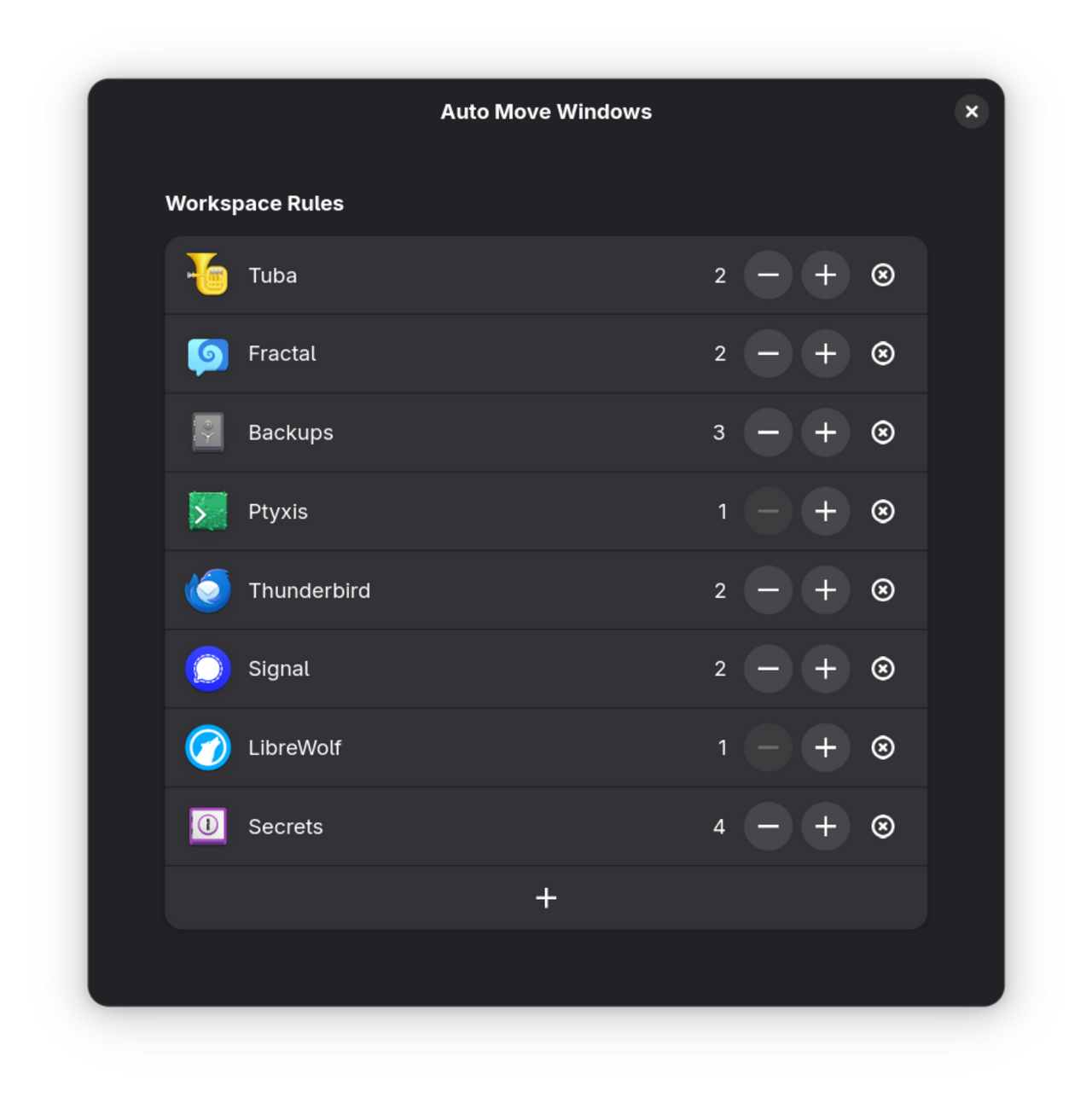
Tiling Assistant
It's not possible to do without tiling entirely. With Tiling Assistant, I basically only use the simple function that allows me to place programs next to each other. The extension can do much more, but I don't need it. I just like that all open programs are displayed as a “tiling” selection.
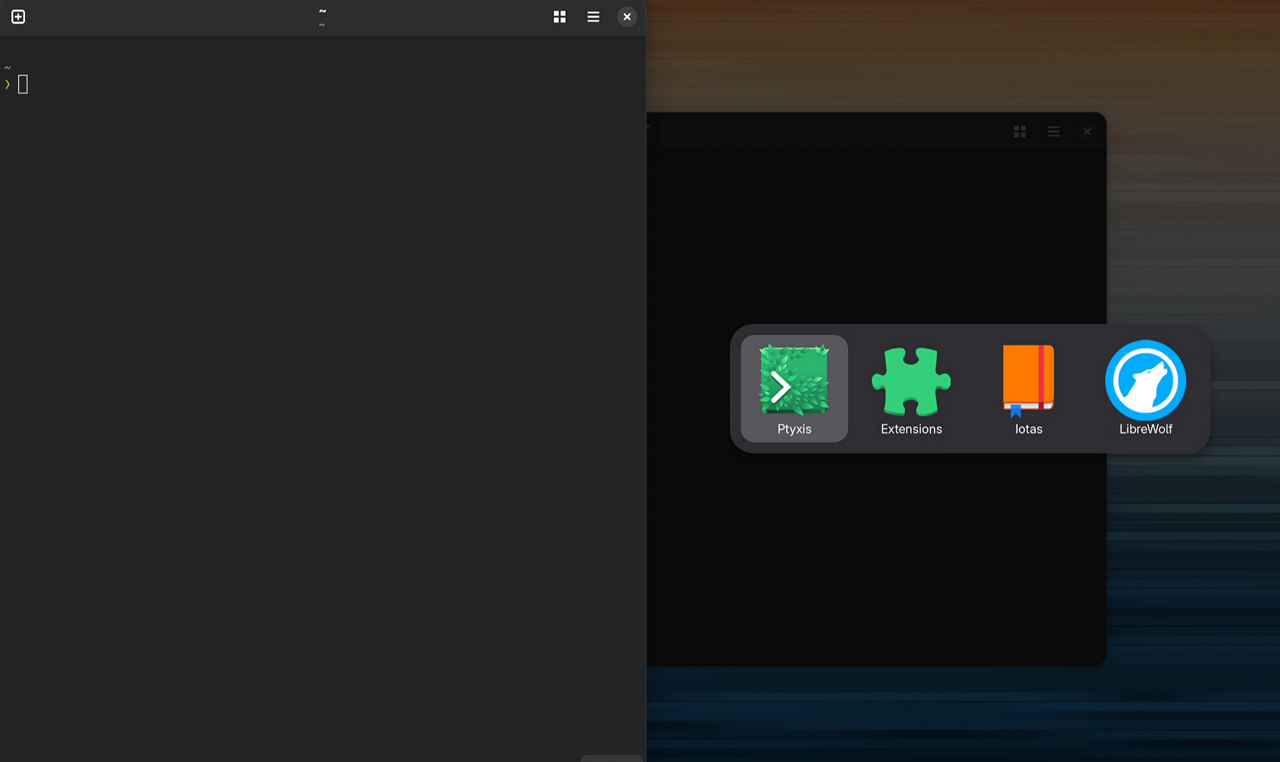
Appindicator
GNOME must have had a reason for not including a tray for minimized programs. Sometimes this is useful, even though I'm getting used to working without a tray. There is an extension available for the transition period.

dconf-Editor
Windows users know and hate regedit. Under GNOME, there is dconf, and comparing it to regedit is actually unfair, because dconf is great.
dconf is a low-level configuration system and settings management tool. Its main purpose is to provide a back end to GSettings on platforms that don't already have configuration storage systems.
The corresponding dconf editor is great for adjusting settings.
An example: As already described, I like certain apps to be launched on specific workspaces. I have also gotten used to keyboard shortcuts for launching and focusing on programs (thanks to using Sway or Niri).
GNOME can handle shortcuts, but focusing would only be possible via an extension. One trick, however, is to use the new slots in the Dash (dock). These can be accessed via shortcut.
In dconf-editor, I can easily assign shortcuts to these nine locations.
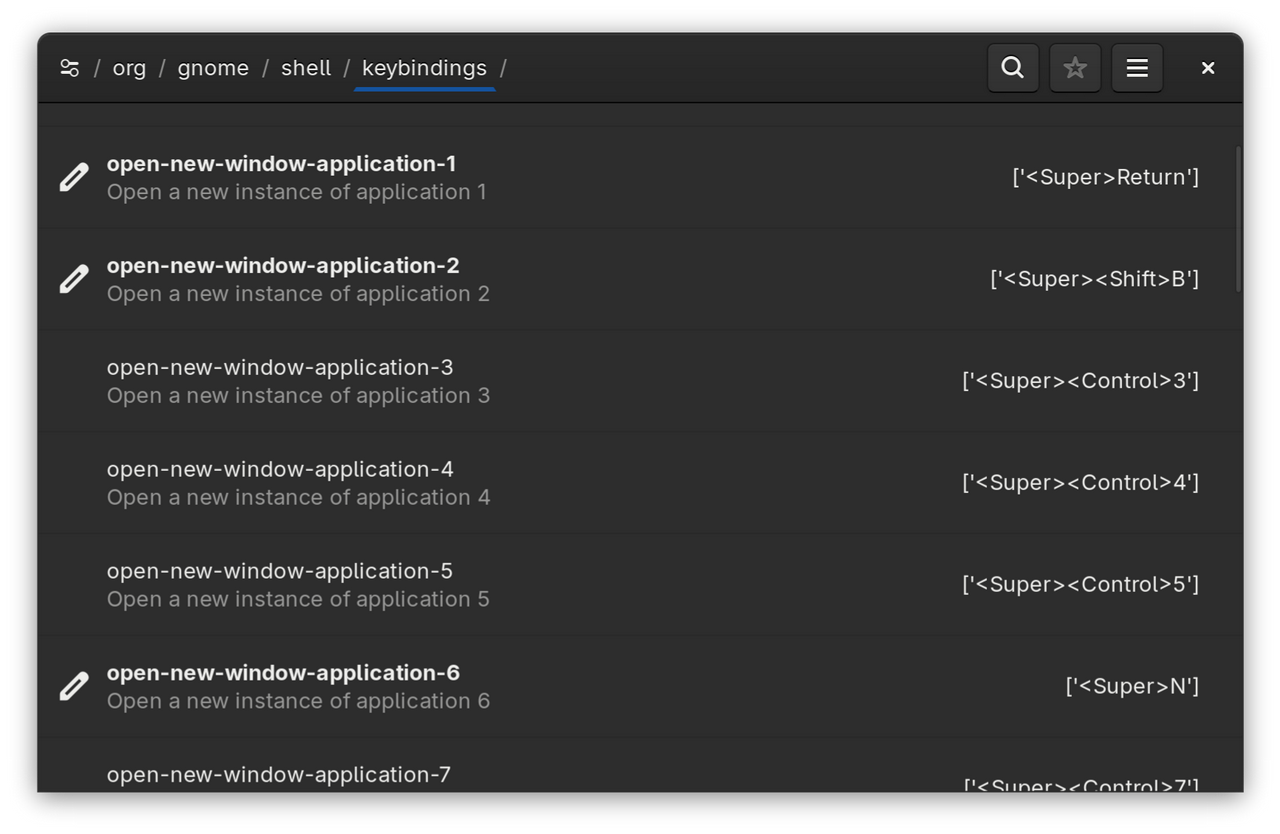
Conclusion
After a month of intensive use, I think I'll stick with GNOME for a while longer. It's just fun and ... almost … beautiful.
It's kind of like a new macOS (in terms of the UI) for me.